How To Use It
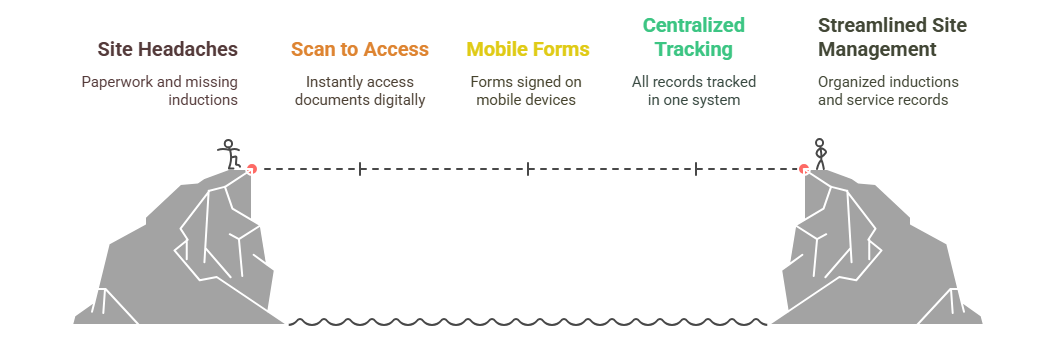
Use It On Any Device
The SafetyMayte app works on phones, tablets and desktops.
You don’t need to install anything.
Just open your browser, log in, and you’re ready to scan and check in.
Whether you're in the cab or at your desk, SafetyMayte is built to fit your day.
Operators / Technicians - Scan and Go
Operators / Technicians scan the QR code on a piece of equipment.
The system checks their login and confirms if they're near the assigned job site.
If the GPS doesn't match, they can overide (SafetyMayte will still be able to record location) or pick the right site from a dropdown. No delays. No confusion.
Next, the “Live” pre-start checklists appear.
- Operators / Technicians complete the site safety Checklists (including prestart, site induction, SWMS & TBT / Take 5)
- Once complete the Live docs are saved and can be emailed as/if required.
To confirm that everything is completed, the process is traffic light colour-coded.
- If anything’s not completed, it shows up in red.
- Once check-in is complete it shows up in green.
Managers:
See It All, From Anywhere
Managers log in to view live updates across their assets.
They can check which gear is in use, which job site it's linked to, and whether any documents are missing or expired.
The dashboard shows a real-time overview with search, filter, and location tools.
SafetyMayte gives you a clear picture of what’s happening on site. You can proactively respond to any on-site bottlenecks or holdups before they happen in just a few clicks.
Managers and Admins: Control Every Setting
Admins can add or remove users, set role permissions, manage compliance folders and create checklists.
You can:
- Edit asset details
- Upload forms
- Generate new QR codes
- Assign assets to job sites.
You get full access to system tools, with clear controls that don’t require specialist IT knowledge.
Updating Documents
To update a document, go to the asset’s page.
Click upload, choose the category, and attach your file.
You can add expiry dates to trigger the traffic light system.
Each update is logged, so you always know when and
who made the change.
Grant Access To Third Parties
You can give limited access to service technicians, insurers, and site reps.
Just assign their email address to the relevant asset or company.
They log in, view what you allow, and leave the rest alone.
No need to send PDFs or make endless calls.
Track Location Automatically
When an Operator / Technician checks in, SafetyMayte records the location.
If the asset has moved, it updates automatically.
That saves you time having to track & confirm plant & equipment location.
SafetyMayte does it for you, keeping job site history accurate and concise.
Login Is Easy
Each user has a login and a password. Once inside, they only see what their role allows.
Operators / Technicians check in. Managers observe. Admins update.
All parties have permissions and access as determined by you.
Safety Without The Fuss
The app removes the guesswork.
Your team scans, ticks, uploads, and moves on.
No more paper folders. No more lost emails.
Just clear, trackable safety compliance in seconds.
